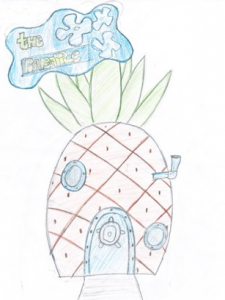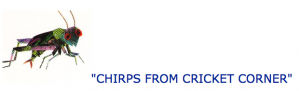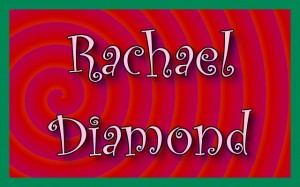image by bayasaa
 The end of the school year is a wonderful time to highlight a few digital learning projects from semester 2. And as teachers, while we are looking forward to a good rest from grading and planning, we can’t divert our eyes from summer reading and professional growth. It’s a teacher thing–it’s what we do. At the end of this post, look for more information on the “Summer Digital Challenge,” 8 weeks, 8 tools! Professional development from the comfort of your home:)
The end of the school year is a wonderful time to highlight a few digital learning projects from semester 2. And as teachers, while we are looking forward to a good rest from grading and planning, we can’t divert our eyes from summer reading and professional growth. It’s a teacher thing–it’s what we do. At the end of this post, look for more information on the “Summer Digital Challenge,” 8 weeks, 8 tools! Professional development from the comfort of your home:)
“I Spy, Grade 2 Shavuot Voicethread”
Jana used Voicethread to capture the voices and creativity of her 2nd grade students. The class created object collages and poems to talk about the chag, Shavuot. Voicethread is a classroom-friendly tool with a wide range of possibilities, including multiple voices commenting on the same slide. It’s also very user-friendly.
5th Grade Hebrew PhotoStories
Bat-Ami use Windows Photostory 3 in the student lab for a Hebrew conversation culminating project. Students were offered a finite set of photos, which Bat-Ami borrowed from Flickr’s Creative Commons (CC) collection. By using CC images, she modeled respect for intellectual property and digital citizenship. Students were encouraged to use vocabulary they already know and record a story based on one or more image. It’s amazing how engaging it is for students to hear their own voices. And if I do say so myself, this is a fun way to assess language learning. (Ps. Photostory creates .wmv files. Bat-Ami used Zamzar to convert the file formats.) Here are a few examples:
6th Grade Humanities Student Gallery
Check out Elana’s Student Gallery on the 6th Grade Humanities wiki to see some of the creative projects her students dabbled in this past year. In one project, she used Blabberize to help the students imagine the characteristics of early man. Blabberize is a tool that animates the mouth on a still image, based on the user’s recorded voice.
PJA Pineapple Newspaper Highlights
The 6th grade students determine the content and media format for each story presented on the Pineapple Newspaper wiki. Some students prefer voice recordings and video and others prefer an old fashioned text story with images. Our 6th graders never run out of topics to write about and their enthusiasm is contagious.
You won’t want to miss the story on the PJA Roof, “Leaking in the School,” the “Shooting in France” podcast story about a Jewish school, or Moses’ political cartoon. And finally, you must see the heartfelt teacher tributes!
1st Grade Teacher Blog, “Chirps From Cricket Corner“
Debbie is doing a wonderful job of showcasing the learning and projects in the 1st grade. Scroll through some of her posts to catch students reading, hanging out with their 8th grade buddies, and students’ thoughts on justice and kindness. Debbie’s blog is an example of how digital media and frequent communication can give parents a window into the classroom.
Yearbook Going Gaga Over Gimp
Gimp or the “GNU Image Manipulation Program” is a free and open source photo editing and digital design tool. You can download Gimp on your MAC or PC and get started right away. We have Gimp in the student lab this year, and many of our Yearbook students discovered its creative possibilities. (If you were at graduation, you saw what our students might be doing in 20 years, for instance!) Here are a few creations designed by our students:
Summer Digital Challenge!
I challenge you to embark upon a journey of independent learning this summer, exploring some awesome education-friendly web-based tools that will inspire creativity and support student engagement and project-based learning. You can travel some unexplored roads, risk-free, as you have no deadlines or papers to grade. Slip on some comfy clothes, sip your favorite beverage, and geek out online this summer with our PJA colleagues.
For 8 weeks straight, starting July 1st, I will offer a new blog post featuring a tool you just gotta find out about. I will provide directions, a screencast and some fodder for thought on classroom use. And hopefully, you will be moved and inspired to add your 2 cents on this blog and share your ideas with your colleagues.
If you do not check your school email over the summer, there are several ways you can be sure to not miss out on these exciting posts and learning opportunities. First, you can subscribe by email. There is a link in the right sidebar that will allow you to sign up for the blog with any email address. Or, if you are super nerdy like me, you can subscribe via RSS feed by clicking on the RSS feed link and adding my blog to your reader (If you don’t know what that is, then you should definitely try the 8 week challenge–we will definitely cover RSS!).
Don’t leave me all alone this summer! Join the Summer Digital Challenge!