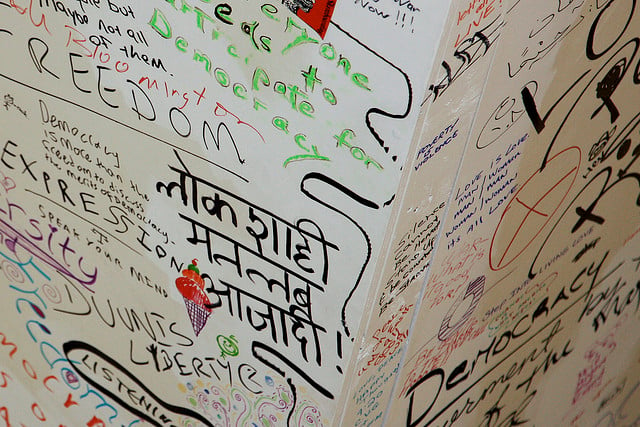 I just returned from an fabulous week with my children, picking them up from Camp Miriam. The tears on my kids’ faces in the parking lot and the pleas to stay at camp are wonderful indicators that camp rocked! After taking a week break from the digital challenge posts, I am ready to share some awesome collaborative messaging tools with you!
I just returned from an fabulous week with my children, picking them up from Camp Miriam. The tears on my kids’ faces in the parking lot and the pleas to stay at camp are wonderful indicators that camp rocked! After taking a week break from the digital challenge posts, I am ready to share some awesome collaborative messaging tools with you!
This image from Indiana Public Media, is part of the Writing on the Wall Project, which is dedicated “…to youth empowerment through the arts, by engaging inner-city youth in artistic, civic-minded activities that cultivate relationship-building, increased self-esteem and cooperation/negotiation.” When I began to think about the tools I am featuring in this week’s challenge, the power of words stood out in my mind. Think back through the ages how words moved nations, transformed governments, inspired millions, started revolutions, moved audiences to tears and healed souls. And what is the most powerful thing about all these written words? They had authentic audiences. Can you think of anything more empowering? Real people reading and responding to your words and ideas?
The tools I am featuring today do not require students to sign up for them–this way, you do not have to be concerned about COPPA laws or tricky sign ups for student use. (But of course, DO implement good digital citizenship and modeling with your students:)
Wall Wisher
 Wall Wisher is the cutest tool, if I do say so myself. Teachers like “pretty” and this one has some eye appeal. Not only this, but Wall Wisher is great for K-8. It’s a tool that everyone can use and it’s simple. While you must enter an email address and user name to create a wall, students and participants in collaborative discussions do not enter any information about themselves.
Wall Wisher is the cutest tool, if I do say so myself. Teachers like “pretty” and this one has some eye appeal. Not only this, but Wall Wisher is great for K-8. It’s a tool that everyone can use and it’s simple. While you must enter an email address and user name to create a wall, students and participants in collaborative discussions do not enter any information about themselves.
Think of Wall Wisher as an electronic “chalk talk“. Post a title and/or a question in the subtitle and select an image. Then, contributors can respond and find the digital wall via the “friendly” URL you assigned to the space. Don’t forget to select “everyone” for viewing and editing, or you will have a lonely wall.
You can choose to approve every post or not. The main reason you would want to approve posts is to keep the public out of your space, but truly and honestly, I have never had a problem with this. I have never received random comments on one of my wall wisher pages–they are really like grains of sand on the ethersphere beach. Remember that by selecting “review all comments before they post” will take away the instant and in real-time dialogue. You can always close off the comments after the class meets. Oh, and did I mention that you can select your pretty wallpaper background, embed links, videos and more?
Challenge 1:
Add your thoughts about Wall Wisher on this PJA Teacher Sandbox page. How would you use Wall Wisher in your classroom?
Challenge 2:
Create your own Wall Wisher page and post the link as a comment on this blog post, inviting your colleagues to post their thoughts on any topic you would like input on! Here is a short screencast video to help you get started.
Today’s Meet
Today’s Meet is a different kind of text messaging, collaborative tool. Many tech conferences use Today’s Meet to set up a backchannel during a lecture or workshop. Backchanneling allows participants in the room to voice their ideas, questions and concerns in a public space. It helps push the dialogue along and allows for everyone’s voice to be heard, even if they do not have an opportunity to speak or if they are a bit shy to speak out loud. Backchanneling also empowers the class coach, leader or facilitator by providing them with an opportunity to leverage the dialogue and questions to meet the needs of everyone in the room and add some meat and relevancy to the experience and discussion.
How does it work? Here’s a scenario… You are teaching a history lesson on the Civil Rights Movement and having an interesting discussion about Freedom Riders. Instead of slowing down the conversation with interjections and questions, students can post their thoughts, opinions and questions on the Today’s Meet chat log. As you are facilitating the conversation, you can scroll through the log and turn to different students in the class who have ideas to offer at different points in the conversation. You know they have something to offer because they add a signature to their comment or question on the chat log. (Technical logistics: You will need some students with computers, iPads or other internet-connected devices to post their comments.)
Try this chat log out…I put up a Today’s Meet for you on the topic of Dogs vs Cats as household pets. As parents, many of us are faced with our kids wanting a pet. What are the pros and cons of each? Why are you more of a “cat person” or a “dog person”? Visit the Dogs vs Cats link to see how the Today’s Meet tool works and post your thoughts. Don’t forget to post your name or an alias and click the SAY button.
Pretty cool, isn’t it? How can you use this in your classroom? In a professional development workshop? In a faculty meeting? Think about the power of “crowdsourcing“. Isn’t the collective whole smarter than the individual? Think about it!
Challenge 1:
Watch the video on Crowdsourcing from the folks at What-is-crowdsourcing.com (2:50)
Challenge 2:
If you haven’t already, try Today’s Meet on the Dog vs Cats conversation. Post your thoughts on the tool on the COMMENTS of this blog.
Challenge 3:
Create your OWN Today’s Meet topic. Post a question about something in teaching and learning that you want to learn from your colleagues about. Crowdsource it!
Here is a screencast showing you how to set up your own Today’s Meet.

How do you envision using Wall Wisher or Today’s Meet in your classroom? How do you see crowdsourcing as a powerful tool in the classroom and as a professional? What other tools do you use for collaborative messaging? Share, share, share!